In this series we are discussing RHEV3.5 administration topics. RHEV is the RedHat Enterprise Virtualization solution, which is based on oVirt project [open-source Virtualization project].
Red Hat Enterprise Virtualization is a complete virtualization management solution for virtualized servers and desktops.
This series will discuss (How to) administration topics including the RHCVA exam objectives.
In our first article, we are discussing RHEV environment and basic deployment. RHEV consists of two main components, like Hypervisor and Management system.
RHEV-H is the Hypervisor of RHEV platform, it is a bare-metal hypervisor which used to host virtual machines. It’s also based on KVM and RHEL.
RHEVM is the management system of the environment which controls the environment hypervisors. It’s also used to create, migrate, modify and control virtual machines hosted by hypervisrors and a lot of other many tasks will be discussed later.
RHEV3.5 Features
- Open source solution based on the Red Hat Enterprise Linux kernel with the Kernel-based Virtual Machine (KVM) hypervisor technology.
- Supported limit of up to 160 logical CPUs and 4TB per host and up to 160 vCPU and 4TB vRAM per virtual machine.
- OpenStack integration.
- Supported Daily missions like offline migration, High availability, Clustering, etc..
For more features and details read: RedHat Enterprise Virtualization Guide
Prerequisites
During our series, we will work on two nodes ‘hypervisors’ and ‘hosts’ with one manager and one iscsi storage node. In the future we will add one IPA and DNS server to our environment.
For deployment scenarios we have two:
- Physical Deployment – Real environment, so you will need at least three or physical machines.
- Virtual deployment – Test labs/environment, so you will need one physical machine with high resources e.g. i3 or i5 processor with 8G or 12G ram. Additional to another virtualization software e.g. Vmware workstation.
In this series we are working on the second scenario:
In the future articles, we will add additional components like storage nodes and IPA server so make your environment scalable as possible.
For RHEV-M machine take care about this prerequisites:
- RHEL/CentOS6.6 x86_64 new minimal installation [Clean installation].
- Make sure your system is up-to-date.
- Static IP for your network configuration.
- Your host-name something like machine.domain.com.
- Update your local /etc/hosts file with host-name and IP [Make sure the host-name is resolvable].
- The minimum requirement is 4G for memory and 25GB for hard disk.
- Mozilla Firefox 37 is recommended browser to access WUI.
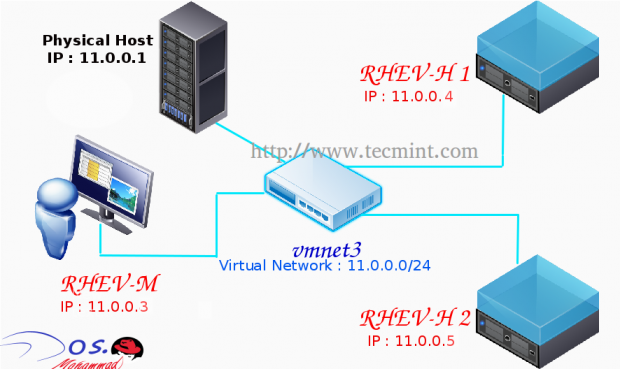
No comments:
Post a Comment