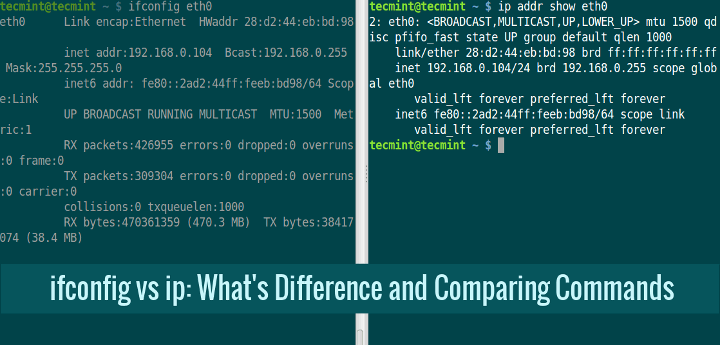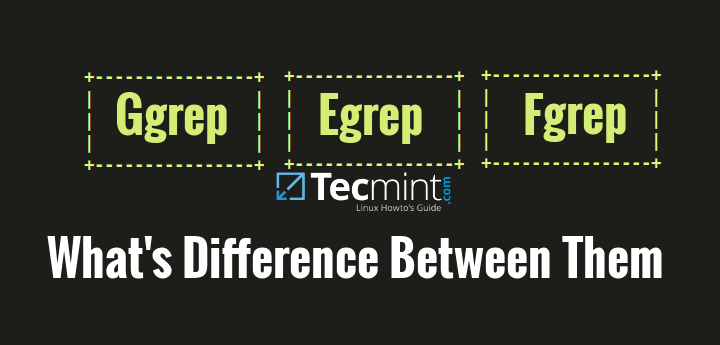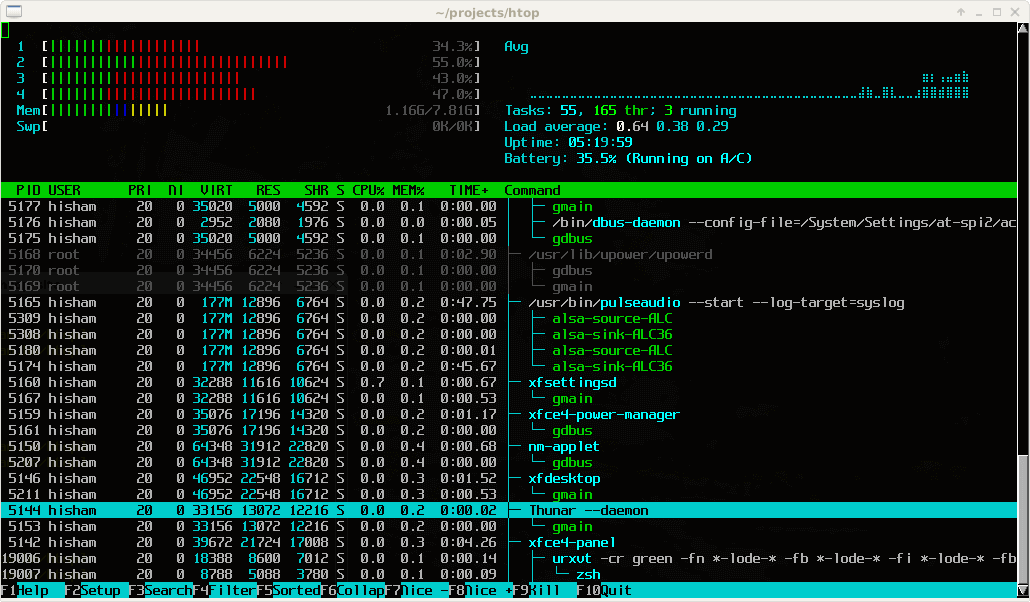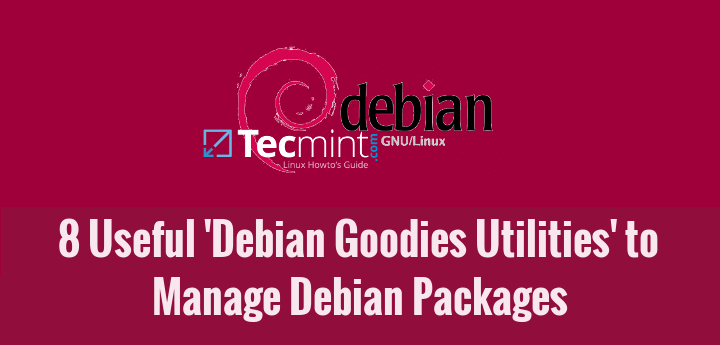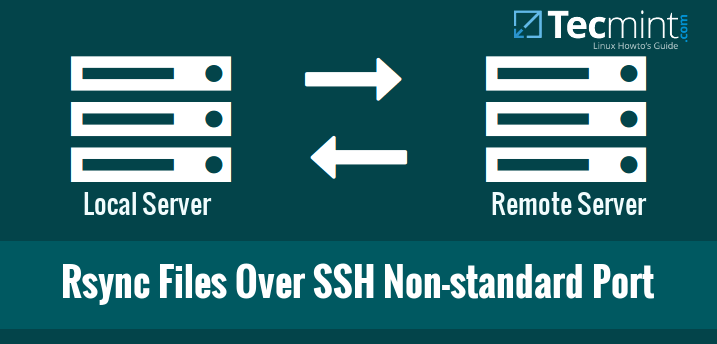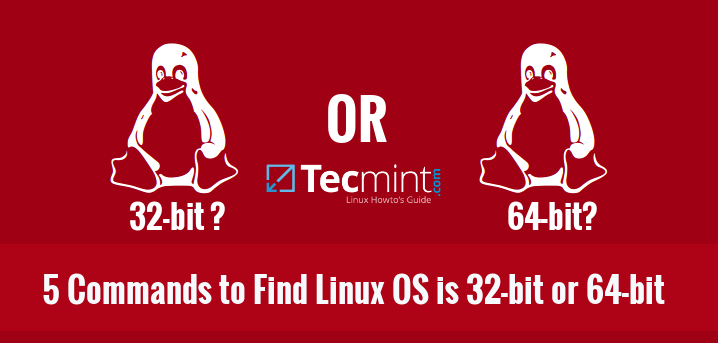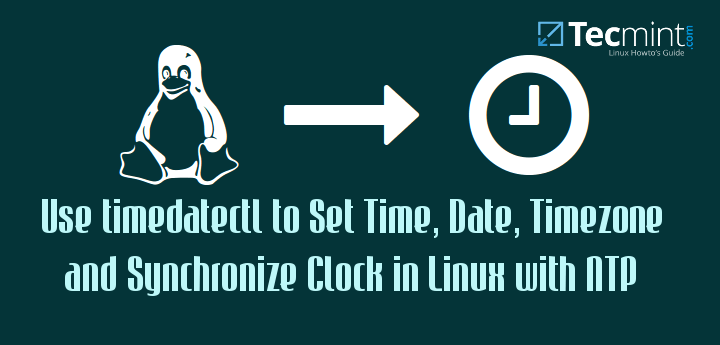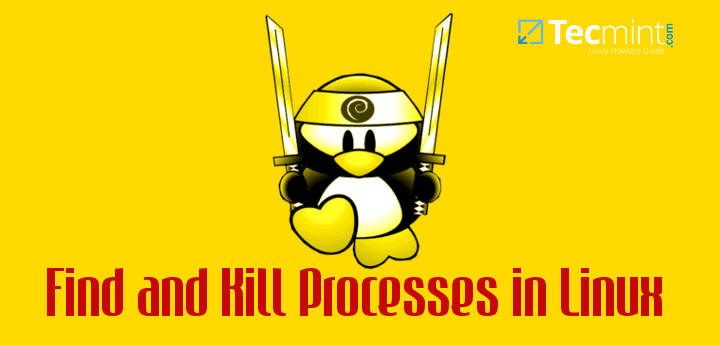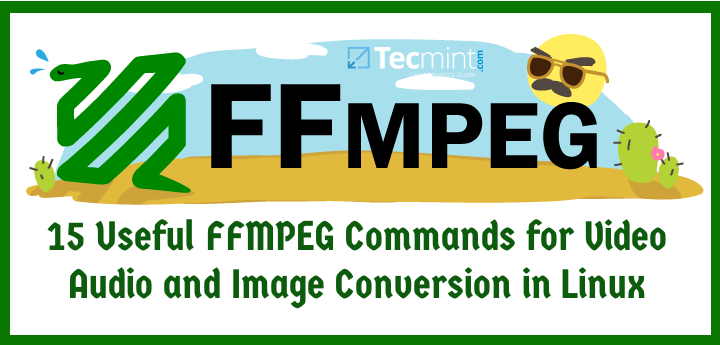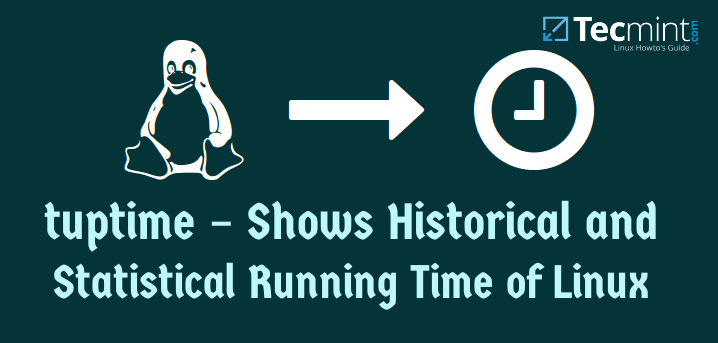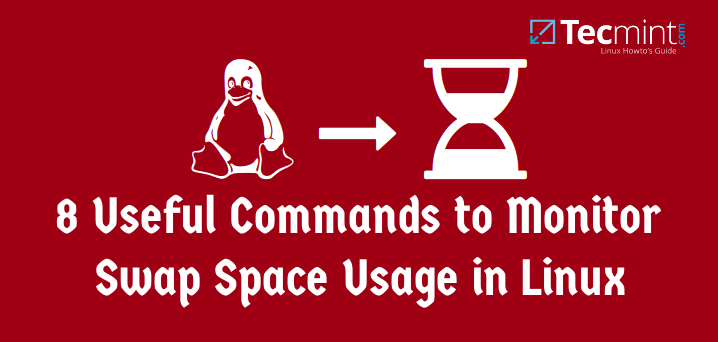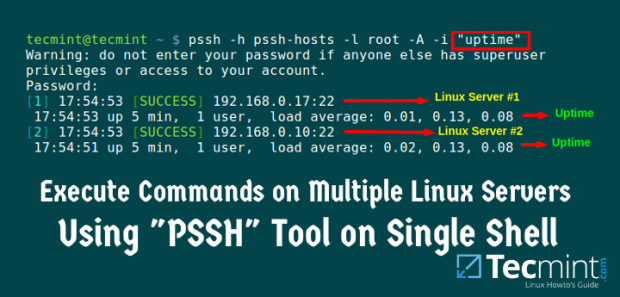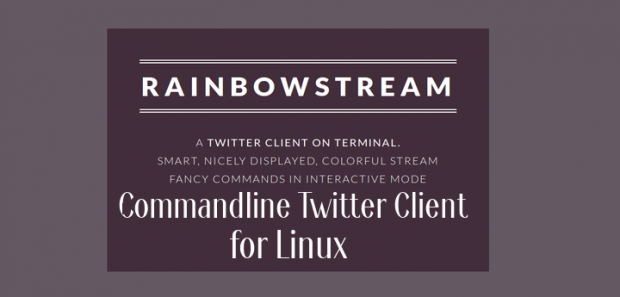Have you ever wondered why a given binary or package installed on your system does not work according to you expectations, meaning it does not function correctly as it is supposed to do, perhaps it can not event start at all.
While downloading packages, you may face challenges of unsteady network connections or unexpected power blackouts, this can result into installation of corrupted package.
Considering this as an important factor in maintaining uncorrupted packages on your system, it is therefore a vital step to verify the files on the file system against the information stored in the package by using following article.