I. Introduction
Understanding IP subnetting is a
fundamental requirement for almost any techie - whether you’re a coder, a
database administrator or the CTO. However, as simple as the concepts are,
there is a general difficulty in understanding the topic.
These steps will give you the basic
information needed in order to configure routers or understand how IP addresses
are broken down and how subnetting works. You'll also learn how to plan a basic
home or small office network.
A basic understanding of how binary and
decimal numbers work is required. In addition, these definitions and terms will
get you started:
+ IP
Address: A logical numeric address that is assigned to every single computer,
printer, switch, router or any other device that is part of a TCP/IP-based
network.
+ Subnet:
A separate and identifiable portion of an organization's network, typically
arranged on one floor, building or geographical location.
+ Subnet
Mask: A 32-bit number used to differentiate the network component of an IP
address by dividing the IP address into a network address and host address.
+ Network
Interface Card (NIC): A computer hardware component that allows a computer to
connect to a network.
II. Why do we need subnetting?
1. To divide a large network
into smaller segments to reduce traffic and speed up the sections of your
network.
2.
To connect networks
across geographical areas.
3.
To connect different
topologies such as Ethernet, Token Ring, and FDDI together via routers.
4.
To avoid physical
limitations such as maximum cable lengths or exceeding the maximum number of
computers on a segment.
III. Are you ready? Let’s go.
In this session, we are going to look
at how to subnet a Class B address into multiple network segments using what’s
called The Magic Box.
There’s many different ways of
accomplishing the same task. One of the things I learned a long time ago from
another instructor was a feature called the Magic Box. For me, it made sub‑netting very simple.
First of all, before you can subnet a
network, you have to understand how the subnet mask works and is associated
with our IP address. It’s going to do a feature referred to as ANDing.
-
Example 1:
-
Example 2:
Note: for Beginner.
In my example here, we have 162.16.0.0
network with a 16 bits default subnet mask or 255.255.0.0.
I want to cut up my corporate network.
The boss has said, “We need the following network segments, we don’t want to
use a private IP addressing skin, we want to use our public. We’ve purchased it
therefore we want to use it.”
We have 23 network segments in San
Jose, we have 9 network segments in Denver, we have 11 network segments in Dallas,
and we have 11 network segments in Phoenix. If I were to add all that up, I
would come up to 50 network segments.
Management also says, “We want to be
able to use these three network segments.We’re going to divide as part our
corporate IP addressing scheme and not being provided by our ISP.”
That’s what corporate wants us to have.
When all done, we need to have at least 57 network segments.
The hardest part about the Magic Box is
actually drawing the Magic Box.
▬▬▬▬▬▬▬▬▬▬▬▬▬▬▬▬▬▬▬▬▬▬▬▬▬▬▬▬▬
► Download this video, lesson for FREE


























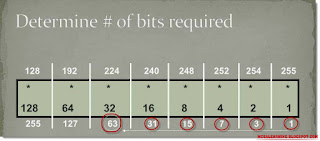
















No comments:
Post a Comment