Today, we are going to take a look inside the /proc directory and develop a familiarity with it. The /proc directory is present on all Linux systems, regardless of flavor or architecture.
One misconception that we have to immediately clear up is that the /proc directory is NOT a real File System, in the sense of the term. It is a Virtual File System. Contained within the procfs are information about processes and other system information. It is mapped to /proc and mounted at boot time.
First, lets get into the /proc directory and have a look around:
The first thing that you will notice is that there are some familiar sounding files, and then a whole bunch of numbered directories. The numbered directories represent processes, better known as PIDs, and within them, a command that occupies them. The files contain system information such as memory (meminfo), CPU information (cpuinfo), and available filesystems.
Let’s take a look at one of the files first:
Sample Output
which returns something similar to this:
As you can see, /proc/meminfo contains a bunch of information about your system’s memory, including the total amount available (in kb) and the amount free on the top two lines.
Running the cat command on any of the files in /proc will output their contents. Information about any files is available in the man page by running:
I will give you quick rundown on /proc’s files:
- /proc/cmdline – Kernel command line information.
- /proc/console – Information about current consoles including tty.
- /proc/devices – Device drivers currently configured for the running kernel.
- /proc/dma – Info about current DMA channels.
- /proc/fb – Framebuffer devices.
- /proc/filesystems – Current filesystems supported by the kernel.
- /proc/iomem – Current system memory map for devices.
- /proc/ioports – Registered port regions for input output communication with device.
- /proc/loadavg – System load average.
- /proc/locks – Files currently locked by kernel.
- /proc/meminfo – Info about system memory (see above example).
- /proc/misc – Miscellaneous drivers registered for miscellaneous major device.
- /proc/modules – Currently loaded kernel modules.
- /proc/mounts – List of all mounts in use by system.
- /proc/partitions – Detailed info about partitions available to the system.
- /proc/pci – Information about every PCI device.
- /proc/stat – Record or various statistics kept from last reboot.
- /proc/swap – Information about swap space.
- /proc/uptime – Uptime information (in seconds).
- /proc/version – Kernel version, gcc version, and Linux distribution installed.
Within /proc’s numbered directories you will find a few files and links. Remember that these directories’ numbers correlate to the PID of the command being run within them. Let’s use an example. On my system, there is a folder name /proc/12:
▬▬▬▬▬▬▬▬▬▬▬▬▬▬▬▬▬▬▬▬▬▬▬▬▬▬▬▬▬
► Read more: http://adf.ly/1nBSFf
▬▬▬▬▬▬▬▬▬▬▬▬▬▬▬▬▬▬▬▬▬▬▬▬▬▬▬▬▬
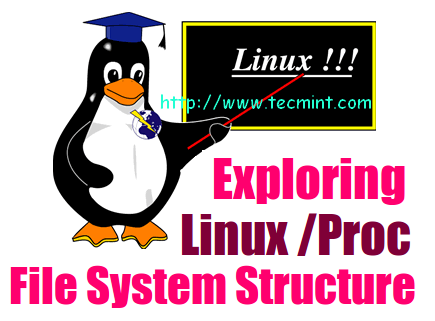
No comments:
Post a Comment