No doubt, that OpenSSH is one of the most widely used and powerful tool available for Linux, that allows you to connect securely to remote Linux systems via a shell and allows you to transfer files securely to and from remote systems.
PSSH tool includes parallel versions of OpenSSH and related tools such as:
- pssh – is a program for running ssh in parallel on a multiple remote hosts.
- pscp – is a program for copying files in parallel to a number of hosts.
- prsync – is a program for efficiently copying files to multiple hosts in parallel.
- pnuke – kills processes on multiple remote hosts in parallel.
- pslurp – copies files from multiple remote hosts to a central host in parallel.
These tools are good for System Administrators who find themselves working with large collections of nodes on a network.
Install PSSH or Parallel SSH on Linux
In this guide, we shall look at steps to install the latest version of PSSH (i.e. version 2.3.1) program on Fedorabased distributions such as CentOS/RedHat and Debian derivatives such as Ubuntu/Mint using pip command.
The pip command is a small program (replacement of easy_install script) for installing and managing Python software packages index.
On Fedora based Distributions
On CentOS/RHEL distributions, you need to first install pip (i.e. python-pip) package under your system, in order to install PSSH program.
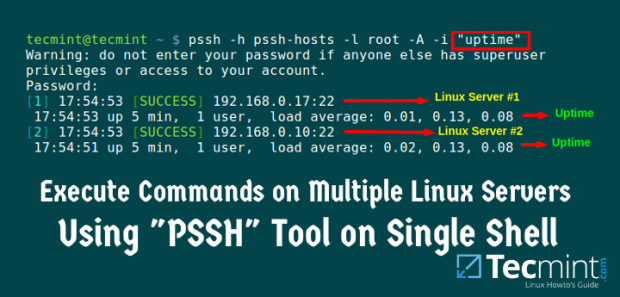
No comments:
Post a Comment