In our first article on X-window (Gui Based) Linux commands, we’ve covered some useful and interesting Graphical commands. Adding to that list, here we again presenting 6 other useful X-based Linux commands/programs.
9. Googlizer
This is one of the very handy and useful application which lets you search any text within the X-selection. Googlizer may not be available in your repo. On Debian Squeeze there is a package called “Googlizer” where as on Debian wheezy, the said package is not available in repo.
In case, the package is not available in repo, of the distribution you are using. You can always download the tarball from the links provided below and build it from there.
What’s special about Googlizer?
After installing Googlizer, put a launcher shortcut either on Dock bar or launcher. Just select the text, anywhere on X, and click the Googlizer shortcut launcher to search that text on Google.
For example, I’ve selected the Text ‘Tecmint‘ on a document file and clicked Googlizer application launcher. Here is the screen grab below for your reference.
As soon as I clicked the Googlizer application, my default web browser opened the Google search Engine and searched for the selected text.
10. xwininfo
The xwininfo is a very wonderful tool which runs in command line to provide detailed information about any already Opened X-window. We run the command in terminal and selected the browser window.

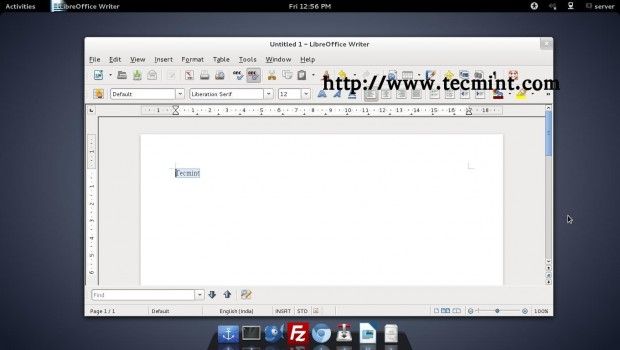
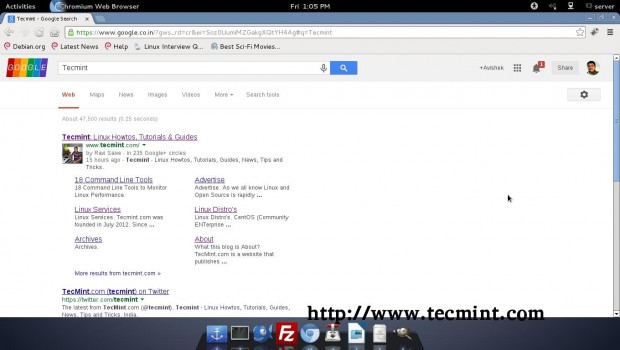
No comments:
Post a Comment