Regardless of Fedora starting to adopt dnf as the new package manager and default package management library, it will not replace good old yum package manager for good in other spinoff distributions (such as Red Hat Enterprise Linux (RHEL) and CentOS) until it has proven to be as reliable as yum and more solid (according to the Fedora Project wiki, as of November 15, 2015, dnf is still in testable state). Thus, your yum-managementskills will serve you well for still quite some time.
For that reason, in this guide we will introduce you to yum-utils, a collection of utilities that integrate with yum to extend its native features in several ways, thus making it more powerful and easier to use.
Installing yum-utils in RHEL/CentOS
Yum-utils is included in the base repo (which is enabled by default) so installing it in any Fedora-based distribution is as easy as doing:
All of the utilities provided by yum-utils are installed automatically with the main package, which we will describe in the next section.
Explore Utilities Provided by yum-utils Package
The tools provided by yum-utils are listed in its man page:
Here are 10 of those yum utilities we thought you would be interested in:
1. Debug a Package
debuginfo-install <package name> installs the debuginfo packages (and their dependencies) required to debug
<package name> in case of a crash or while developing applications that use a certain package.
In order to debug a package (or any other executable), we will also need to install gdb (the GNU debugger) and use it to start a program in debugging mode.
For example:
The above command will start a gdb shell where we can type actions to be executed. For example, run (as shown in the image below) will start the program, whereas bt (not shown) will display the stack trace (also known as backtrace) of the program, which will provide a list of function calls that led to a certain point in the program’s execution (using this information, both developers and system administrators can figure out what went wrong in case of a crash).
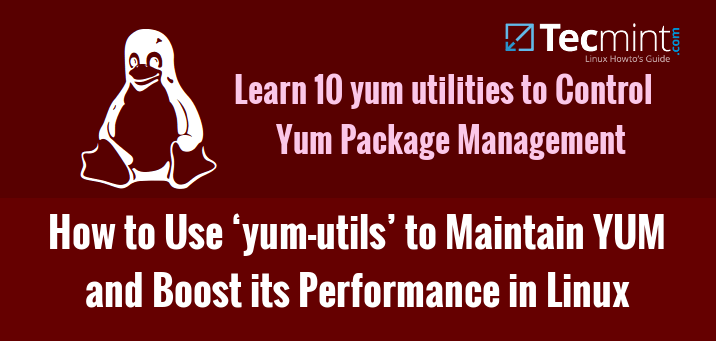
No comments:
Post a Comment