This article is the continuation of our Linux system monitoring series, today we’re talking about the most popular monitoring tool called htop, which is just reached to version 2.0.2 and comes with some cool new features.
Htop is an interactive real time process monitoring application for Linux/Unix like systems and also a handy alternative to top command, which is default process monitoring tool that comes with pre-installed on all Linux operating systems.
Htop has numerous other user-friendly features, which are not available under top command and they are:
- In htop you can scroll vertically to view the full process list, and scroll horizontally to view the full command lines.
- It starts very quickly as compared top, because it doesn’t wait to fetch data during startup.
- In htop you can kill more than one processes at once without inserting their PIDs.
- In htop you no longer needed to enter process number or priority value to re-nice a process.
- Press “e” to print the set of environment variables for a process.
- Use mouse to select list items.
Install Htop Using Binary Packages in Linux
Important: Following binary installation, will give you the available htop version 1.0.3 or 1.0.2 in most distributions, so if you’re looking for Htop 2.0.2 version, then I recommend you to follow Source installation section as shown below:
To install Htop on RHEL 7/6/5 and CentOS 7/6/5, your system must have EPEL repository installed and enabled, to do so run the following commands on your respective distributions to install and enable it for your system architecture (32bit or 64bit).
On RHEL/CentOS – 32-bit OS
On RHEL/CentOS – 64-bit OS
Once EPEL repository has been installed, you can hit the following yum command to fetch and install the htop package as shown.
On Fedora OS
Fedora users can easily install htop using Fedora Extras repository by typing:
On Debian and Ubuntu
In Debian and Ubuntu, you can fetch htop by typing:
Compile and Install Htop from Source Packages
To install Htop 2.0.2 version, you must have Development Tools and Ncurses installed on your system, to do so run the following series of commands on your respective distributions.
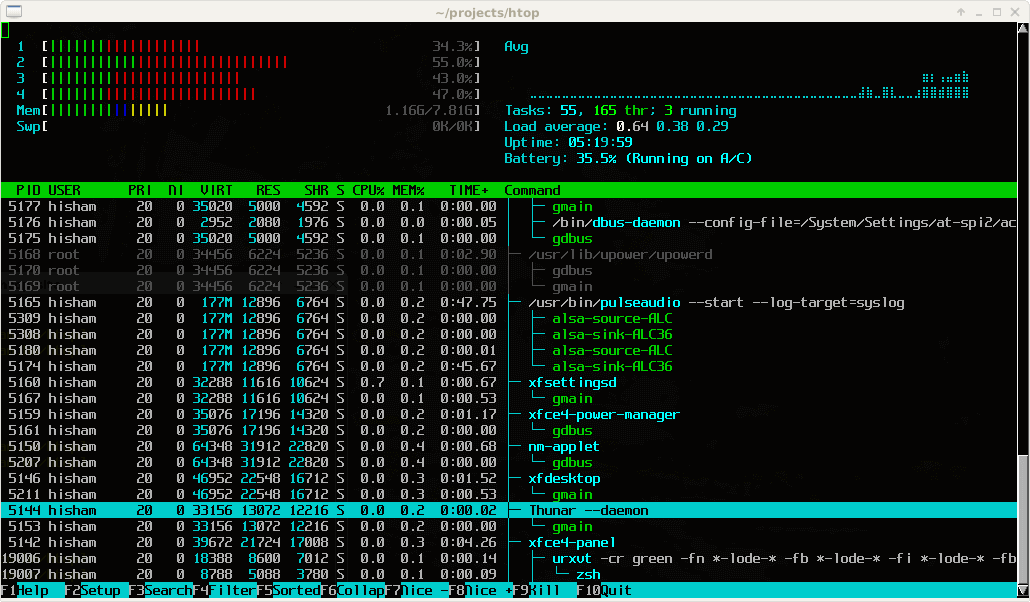
No comments:
Post a Comment