Linux command line is attractive and fascinating, and there exists a flock of Linux user who are addictive to command Line. Linux command line can be funny and amusing, if you don’t believe me, you can check one of our article below.
11 Lesser Known Commands – Part I
This article was highly appreciated by our readers, which contains simple yet very important commands. The article summaries as.
- 1. sudo!! : Forgot to run a command with sudo? You need not re-write the whole command, just type “sudo!!” and the last command will run with sudo.
- 2. Python -m SimpleHTTPServer : Creates a simple web page for the current working directory over port 8000.
- 3. mtr : A command which is a combination of ‘ping’ and ‘traceroute’ command.
- 4. Ctrl+x+e : This key combination fires up, an editor in the terminal, instantaneously.
- 5. nl : Outputs the content of text file with lines Numbered.
- 6. shuf : Randomly selects line/file/folder from a file/folder.
- 7. ss : Outputs Socket Statistics.
- 8. Last: Want to know history of last logged in users? This command comes to rescue here.
- 9. curl ifconfig.me : Shows machine’s external IP Address.
- 10. tree : Prints files and folders in tree like fashion, recursively.
- 11. Pstree : Prints running processes with child processes, recursively.
The great response, received on this article, and requests to provide another list of ‘Lesser Known Linux Commands‘, from our readers, we wrote next article of the series is:
10 Lesser Known Commands – Part II
This article again was warm welcomed. The summary of the article, below is enough to describe this.
- 12. <space> command : A space before a bash command, is not recorded in history.
- 13. stat : Shows the status information of a file as well as of a file system.
- 14. <alt>. And <esc>. : A tweak which put the last command argument at prompt, in the order of last entered command, appearing first.
- 15. Pv : outputs simulating text, similar to hollywood movies.
- 16. Mount | column -t : Lists mounted file system, in nice formatting with specification.
- 17. Ctrl + l: clear shell prompt, instantaneously.
- 18. curl -u gmail_id –silent “https://mail.google.com/mail/feed/atom” | perl -ne ‘print “\t” if //; print “$2\n” if /(.*)/;’. This simple scripts, opens up, unread mail of an user, in the terminal itself.
- 19. screen : Detach and Reattach, long running process from a session.
- 20. file : Outputs information, regarding types of file.
- 21. id : Print User and Group Id.
Getting over 600 Likes on different social Networking sites and many thankful comments, we were ready with our third article of the series is:
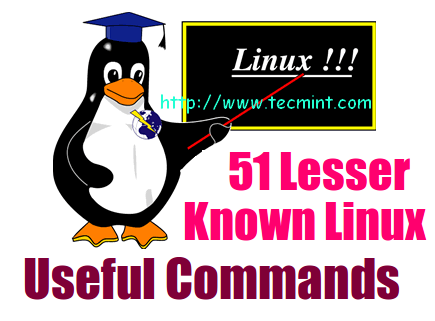
No comments:
Post a Comment