Memory management is an essential aspect of every System Administrator to improve the performance of a Linux system. It is always a good practice to monitor swap space usage in Linux to ensure that your system operates relative to its memory demands.
Therefore in this article we are going to look at ways to monitor swap space usage in a Linux systems.
What is Swap space?
Swap space is a restricted amount of physical memory that is allocated for use by the operating system when available memory has been fully utilized. It is memory management that involves swapping sections of memory to and from physical storage.
On most distributions of Linux, it is recommended that you set swap space when installing the operating system. The amount of swap space you can set for your Linux system may depend on the architecture and kernel version.
How do I check Swap space usage in Linux?
We shall look at different commands and tools that can help you to monitor your swap space usage in your Linux systems as follows:
1. Using the swapon Command
This command helps you to specify the devices on which paging and swapping will be done and we shall look at few important options.
To view all devices marked as swap in the /etc/fstab file you can use the
--all option. Though devices that are already working as swap space are skipped.
If you want to view a summary of swap space usage by device, use the
--summary option as follows.
Use
--help option to view help information or open the manpage for more usage options.2. Using /proc/swaps which is equivalent to swapon
The /proc filesystem is a very special virtual filesystem in Linux. It is also referred to as a process information pseudo-file system.
It actually does not contain ‘real’ files but runtime system information, for example system memory, devices mounted, hardware configuration and many more. Therefore you can also refer to it as a control and information base for the kernel.
To understand more about this filesystem read our article: Understanding /proc File System in Linux.
To check swap usage information, you can view the /proc/swaps file using the cat utility.
3. Using ‘free’ Command
The free command is used to display the amount of free and used system memory. Using the free command with -h option, which displays output in a human readable format.
From the output above, you can see that the last line provides information about the system swap space. For more usage and examples of free command can be found at: 10 free Command to Check Memory Usage in Linux.
4. Using top Command
The top command displays processor activity of your Linux system, tasks managed by kernel in real-time. To understand how the top command works, read this article: 12 top Commands to Check Linux Process Activity
To check swap space usage with the help of ‘top’ command run the following command.
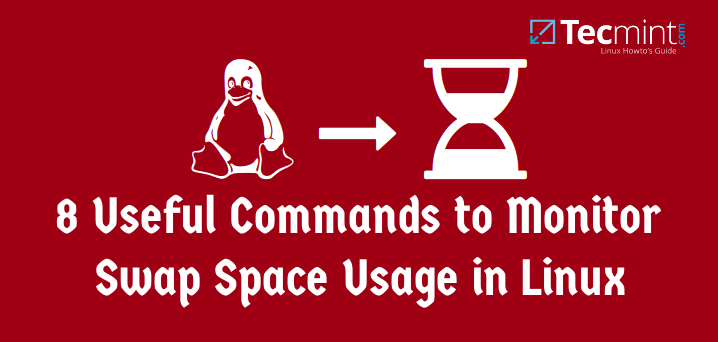
No comments:
Post a Comment