The Nmap aka Network Mapper is an open source and a very versatile tool for Linux system/network administrators. Nmap is used for exploring networks, perform security scans, network audit and finding open ports on remote machine. It scans for Live hosts, Operating systems, packet filters and open ports running on remote hosts.
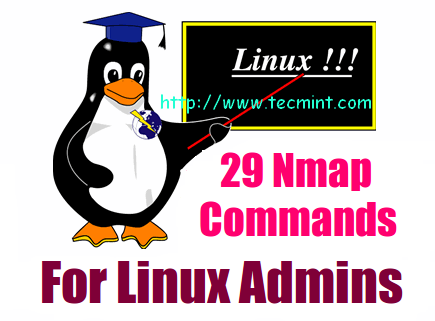
Nmap Commands and Examples
I’ll be covering most of NMAP usage in two different parts and this is the first part of nmap serious. Here in this setup, I have used two servers without firewall to test the working of the Nmap command.
- 192.168.0.100 – server1.tecmint.com
- 192.168.0.101 – server2.tecmint.com
Nmap command usage
# nmap [Scan Type(s)] [Options] {target specification}
How to Install NMAP in Linux
Most of the today’s Linux distributions like
Red Hat,
CentOS,
Fedoro,
Debian and
Ubuntu have included
Nmap in their default package management repositories called
Yum and
APT. The both tools are used to install and manage software packages and updates. To install
Nmap on distribution specific use the following command.
# yum install nmap [on Red Hat based systems]
$ sudo apt-get install nmap [on Debian based systems]
Once you’ve install latest nmap application, you can follow the example instructions provided in this article.
1. Scan a System with Hostname and IP Address
The Nmap tool offers various methods to scan a system. In this example, I am performing a scan using hostname as server2.tecmint.com to find out all open ports, services and MAC address on the system.
Scan using Hostname
[root@server1 ~]# nmap server2.tecmint.com
Starting Nmap 4.11 ( http://www.insecure.org/nmap/ ) at 2013-11-11 15:42 EST
Interesting ports on server2.tecmint.com (192.168.0.101):
Not shown: 1674 closed ports
PORT STATE SERVICE
22/tcp open ssh
80/tcp open http
111/tcp open rpcbind
957/tcp open unknown
3306/tcp open mysql
8888/tcp open sun-answerbook
MAC Address: 08:00:27:D9:8E:D7 (Cadmus Computer Systems)
Nmap finished: 1 IP address (1 host up) scanned in 0.415 seconds
You have new mail in /var/spool/mail/root
Scan using IP Address
[root@server1 ~]# nmap 192.168.0.101
Starting Nmap 4.11 ( http://www.insecure.org/nmap/ ) at 2013-11-18 11:04 EST
Interesting ports on server2.tecmint.com (192.168.0.101):
Not shown: 1674 closed ports
PORT STATE SERVICE
22/tcp open ssh
80/tcp open http
111/tcp open rpcbind
958/tcp open unknown
3306/tcp open mysql
8888/tcp open sun-answerbook
MAC Address: 08:00:27:D9:8E:D7 (Cadmus Computer Systems)
Nmap finished: 1 IP address (1 host up) scanned in 0.465 seconds
You have new mail in /var/spool/mail/root
2. Scan using “-v” option
You can see that the below command with “-v” option is giving more detailed information about the remote machine.
[root@server1 ~]# nmap -v server2.tecmint.com
Starting Nmap 4.11 ( http://www.insecure.org/nmap/ ) at 2013-11-11 15:43 EST
Initiating ARP Ping Scan against 192.168.0.101 [1 port] at 15:43
The ARP Ping Scan took 0.01s to scan 1 total hosts.
Initiating SYN Stealth Scan against server2.tecmint.com (192.168.0.101) [1680 ports] at 15:43
Discovered open port 22/tcp on 192.168.0.101
Discovered open port 80/tcp on 192.168.0.101
Discovered open port 8888/tcp on 192.168.0.101
Discovered open port 111/tcp on 192.168.0.101
Discovered open port 3306/tcp on 192.168.0.101
Discovered open port 957/tcp on 192.168.0.101
The SYN Stealth Scan took 0.30s to scan 1680 total ports.
Host server2.tecmint.com (192.168.0.101) appears to be up ... good.
Interesting ports on server2.tecmint.com (192.168.0.101):
Not shown: 1674 closed ports
PORT STATE SERVICE
22/tcp open ssh
80/tcp open http
111/tcp open rpcbind
957/tcp open unknown
3306/tcp open mysql
8888/tcp open sun-answerbook
MAC Address: 08:00:27:D9:8E:D7 (Cadmus Computer Systems)
Nmap finished: 1 IP address (1 host up) scanned in 0.485 seconds
Raw packets sent: 1681 (73.962KB) | Rcvd: 1681 (77.322KB)
Scan Multiple Hosts
You can scan multiple hosts by simply writing their IP addresses or hostnames with Nmap.
[root@server1 ~]# nmap 192.168.0.101 192.168.0.102 192.168.0.103
Starting Nmap 4.11 ( http://www.insecure.org/nmap/ ) at 2013-11-11 16:06 EST
Interesting ports on server2.tecmint.com (192.168.0.101):
Not shown: 1674 closed ports
PORT STATE SERVICE
22/tcp open ssh
80/tcp open http
111/tcp open rpcbind
957/tcp open unknown
3306/tcp open mysql
8888/tcp open sun-answerbook
MAC Address: 08:00:27:D9:8E:D7 (Cadmus Computer Systems)
Nmap finished: 3 IP addresses (1 host up) scanned in 0.580 seconds
4. Scan a whole Subnet
You can scan a whole subnet or IP range with Nmap by providing * wildcard with it.
[root@server1 ~]# nmap 192.168.0.*
Starting Nmap 4.11 ( http://www.insecure.org/nmap/ ) at 2013-11-11 16:11 EST
Interesting ports on server1.tecmint.com (192.168.0.100):
Not shown: 1677 closed ports
PORT STATE SERVICE
22/tcp open ssh
111/tcp open rpcbind
851/tcp open unknown
Interesting ports on server2.tecmint.com (192.168.0.101):
Not shown: 1674 closed ports
PORT STATE SERVICE
22/tcp open ssh
80/tcp open http
111/tcp open rpcbind
957/tcp open unknown
3306/tcp open mysql
8888/tcp open sun-answerbook
MAC Address: 08:00:27:D9:8E:D7 (Cadmus Computer Systems)
Nmap finished: 256 IP addresses (2 hosts up) scanned in 5.550 seconds
You have new mail in /var/spool/mail/root
On above output you can see that nmap scanned a whole subnet and gave the information about those hosts which are Up in the Network.
▬▬▬▬▬▬▬▬▬▬▬▬▬▬▬▬▬▬▬▬▬▬▬▬▬▬▬▬▬
▬▬▬▬▬▬▬▬▬▬▬▬▬▬▬▬▬▬▬▬▬▬▬▬▬▬▬▬▬
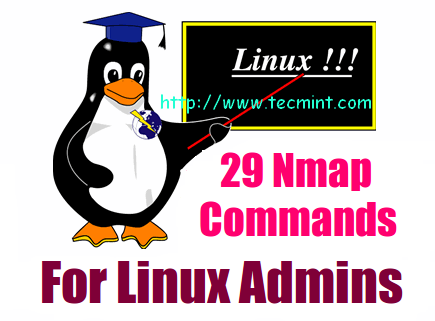
No comments:
Post a Comment