Advanced-Copy is a powerful command line program which is very much similar, but little modified version of original cp command. This modified version of cp command adds a progress bar along with total time taken to complete, while copying large files from one location to another. This additional feature is very useful especially while copying large files, and this gives an idea to user about the status of copy process and how long it takes to complete.
Download and Install Advanced-Copy
There are two methods to install Advanced-Copy utility in Linux systems, either you compile from sources or using pre-compiled binaries. Installing from pre-compiled binaries should always work correctly and requires lesser experience and very effective for Linux newbies.
But I suggest you to compile from sources, for this you required original version of GNU coreutils and latest patchfile of Advacned-Copy. The whole installation should go like this:
Method 1: Compiling from Sources
First, download the latest version of GNU coreutils and patchfile using wget command and compile and patch it as shown below, you must be root user to perform all commands.
You might get the following error, while running “./configure” command.
Run the following command on the terminal to fix that error and run the “./configure” command again.
Once, compilation completes, two new commands are created under src/cp and src/mv. You need to replace your original cp and mv commands with these two new commands to get the progress bar while copying files.
Method 2: Installing from Pre-compiled Binaries
Instead of compiling from sources, you should download pre-compiled binaries for your Linux systems using following wget command.
After extracting, two new programs are created inside the advcpmv-0.5-8.21-static directory. Replace these two command with original cp and mv commands.
Note: If you don’t want to copy these commands under standard system paths, you can still run them from source directory like “./cp” and “./mv“.
▬▬▬▬▬▬▬▬▬▬▬▬▬▬▬▬▬▬▬▬▬▬▬▬▬▬▬▬▬
► Read more: http://adf.ly/1nBRxo
▬▬▬▬▬▬▬▬▬▬▬▬▬▬▬▬▬▬▬▬▬▬▬▬▬▬▬▬▬
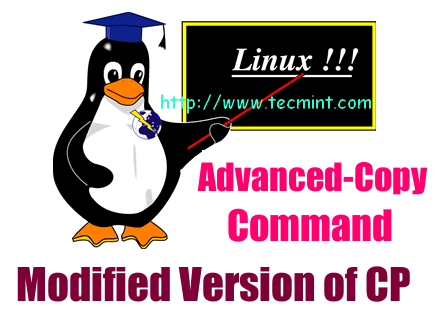
No comments:
Post a Comment