Process management is one of the important aspects of System Administration in Linux, and it includes killing of processes using the kill command.
What is a Process in Linux?
A process on a Linux system can be a running occurrence of an application or program. You can also refer to processes as tasks executing in the operating system.
When a process is running, it keeps on shifting from one state to another and a process can in one of the following states:
- Running: meaning the process is either executing or it is just set to be executed.
- Waiting: meaning that the process is waiting for an event or for a system resource to carry out a task.
There are two types of waiting process under Linux namely interruptible and uninterruptible.
A waiting process that can be interrupted by signals is called Interruptible, while a waiting process that is directly waiting on hardware conditions and cannot be interrupted under any conditions is called uninterruptible.
- Stopped: meaning that the process has been stopped, using a signal.
- Zombie: meaning the process has been stopped abruptly and is dead.
With this brief overview let us now look at ways of killing processes in a Linux system. We’ve already covered a few articles on ways to kill Linux running processes us using kill, pkill, killall and xkill, you can read them below.
- A Guide to Manage Linux Processes Using Kill, Pkill and Killall Commands
- How to Kill Unresponsive Linux Processes Using Xkill Command
When killing processes, the kill command is used to send a named signal to a named process or groups of processes. The default signal is the TERM signal.
Remember that the kill command can be a built-in function in many modern shells or external located at /bin/kill.
How to Find Process PID in Linux
In Linux every process on a system has a PID (Process Identification Number) which can be used to kill the process.
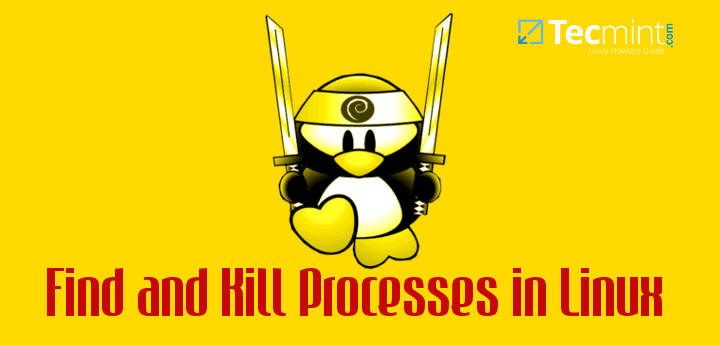
No comments:
Post a Comment