As a System admin, sometimes we need to send mails to users or someone else from the server and for that we used to go with a web based interface to send email, is it really that handy ? Absolutely No.
Here in this tutorial, we’ll be using the mutt (a terminal email client) command to send email from command line interlace.
What is Mutt?
Mutt is a command line based Email client. It’s a very useful and powerful tool to send and read mails from command line in Unix based systems. Mutt also supports POP and IMAP protocols for receiving mails. It opens with a coloured interface to send Email which makes it user friendly to send emails from command line.
Mutt Features
Some other important features of Mutt is as follows:
- Its very Easy to install and configure.
- Allows us to send emails with attachments from the command line.
- It also has the features to add BCC (Blind carbon copy) and CC (Carbon copy) while sending mails.
- It allows message threading.
- It provides us the facility of mailing lists.
- It also support so many mailbox formats like maildir, mbox, MH and MMDF.
- Supports at least 20 languages.
- It also support DSN (Delivery Status Notification).
How to Install Mutt in Linux
We can install Mutt Client in our Linux box very easily with any package installers as shown.
Configuration files
Configuration files of Mutt Email client.
- Main Configuration file: To make changes globally for all users For mutt, you can make changes in its mail configuration file “/etc/Muttrc“.
- User Configuration file of Mutt : If you want to set some specific configuration for a particular user for Mutt, you can configure those settings in ~/.muttrc or ~/.mutt/muttrc files.
Basic Syntax of mutt command
Read Emails with Mutt
To read emails of the user with you are currently logged in, you just need to run “mutt” on the terminal, it will load the current user’s mailbox.
To read the emails of a specific user, you need to specify which mail file to read. For example, You (as root) wants to read mails of user “John“, you need to specify his mail file with “-f” option with mutt command.

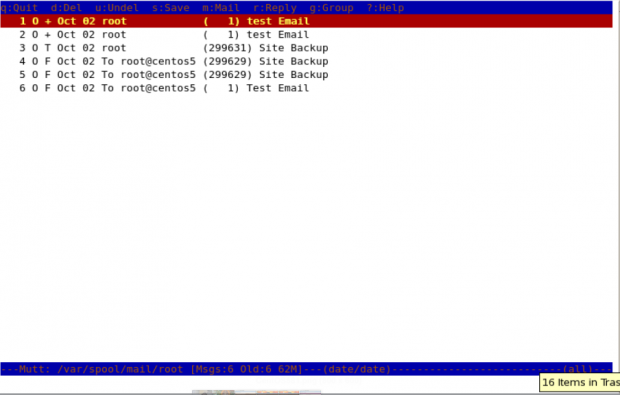
No comments:
Post a Comment