Those Linux users who mainly work with Linux command Line via console/terminal feels the real power of Linux. However it may sometimes be painful to navigate inside Linux Hierarchical file system, specially for the newbies.
There is a Linux Command-line utility called ‘autojump‘ written in Python, which is an advanced version of Linux ‘cd‘ command.
This application was originally written by Joël Schaerer and now maintained by +William Ting.
Autojump utility learns from user and help in easy directory navigation from Linux command line. Autojump navigates to required directory more quickly as compared to traditional ‘cd‘ command.
Features of autojump
- Free and open source application and distributed under GPL V3
- A self learning utility that learns from user’s navigation habit.
- Faster navigation. No need to include sub-directories name.
- Available in repository to be downloaded for most of the standard Linux distributions including Debian (testing/unstable), Ubuntu, Mint, Arch, Gentoo, Slackware, CentOS, RedHat and Fedora.
- Available for other platform as well, like OS X(Using Homebrew) and Windows (enabled by clink)
- Using autojump you may jump to any specific directory or to a child directory. Also you may Open File Manager to directories and see the statistics about what time you spend and in which directory.
Prerequisites
- Python Version 2.6+
Step 1: Do a Full System Update
1. Do a system Update/Upgrade as a root user to ensure you have the latest version of Python installed.
Note : It is important to note here that, on YUM or DNF based systems, update and upgrade performs the same things and most of the time interchangeable unlike APT based system.
Step 2: Download and Install Autojump
2. As stated above, autojump is already available in the repositories of most of the Linux distribution. You may just install it using the Package Manager. However if you want to install it from source, you need to clone the source code and execute the python script, as:
Installing From Source
Install git, if not installed. It is required to clone git.
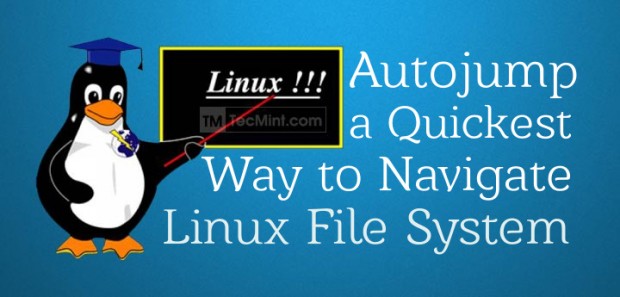
No comments:
Post a Comment