In this article we are going to look at some options and examples of how you can use FFmpeg multimedia framework to perform various conversion procedures on audio and video files.
Useful FFmpeg Commands
FFmpeg utility supports almost all major audio and video formats, if you want to check the ffmpeg supported available formats you can use ./ffmpeg -formats command to list all supported formats. If you are new to this tool, here are some handy commands that will give you a better idea about the capabilities of this powerful tool.
1. Get Video File Information
To get information about a file (say video.mp4), run the following command. Remember you have to specify an ouput file, but in this case we only want to get some information about the input file.
Note: The
-hide_banner option is used to hide a copyright notice shown my ffmpeg, such as build options and library versions. This option can be used to suppress printing this information.
For example, if you run the above command without adding
-hide_banner option it will print the all FFmpeg tools copyright information as shown.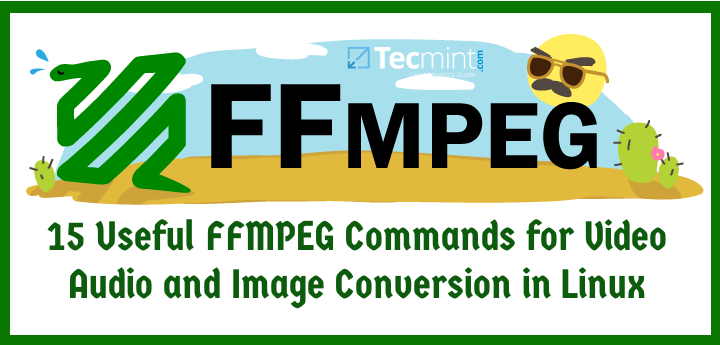
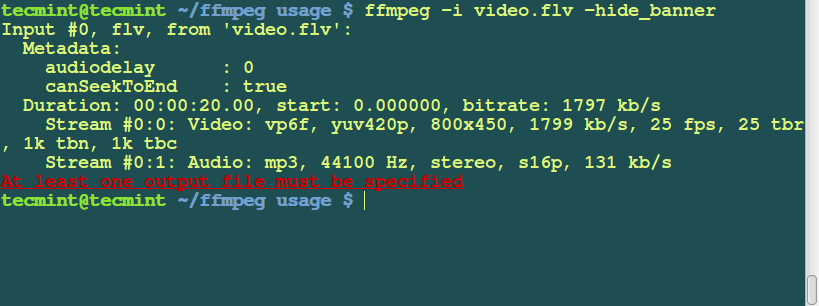
No comments:
Post a Comment