This is the part of our on-going series of commands in Linux. We have covered basic ls command and cat command. In this article, we are trying to explore top command which is one of the most frequently used commands in our daily system administrative jobs. top command displays processor activity of your Linux box and also displays tasks managed by kernel in real-time. It’ll show processor and memory are being used and other information like running processes. This may help you to take correct action. top command found in UNIX-like operating systems.
You might also be interested in following tutorials :
- Htop (Linux Process Monitoring) tool for RHEL, CentOS & Fedora
- Iotop (Monitor Linux Disk I/O) in RHEL, CentOS and Fedora
1. Display of Top Command
In this example, it will show information like tasks, memory, cpu and swap. Press ‘q‘ to quit window.
2. Sorting with -O (Uppercase Letter ‘O’).
Press (Shift+O) to Sort field via field letter, for example press ‘a‘ letter to sort process with PID (Process ID).
Type any key to return to main top window with sorted PID order as shown in below screen. Press ‘q‘ to quit exit the window.

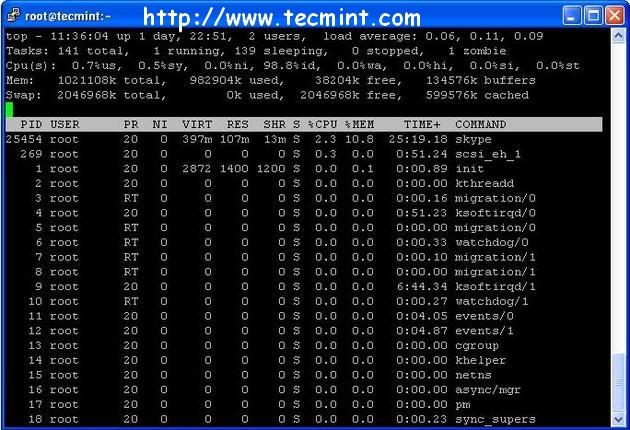
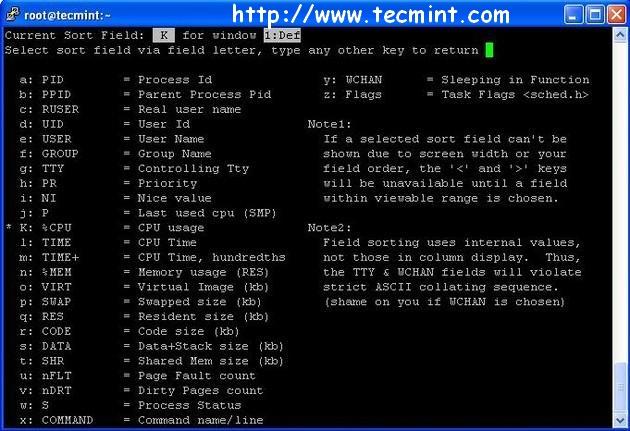
No comments:
Post a Comment