mysqladmin is a command-line utility the comes with MySQL server and it is used by Database Administrators to perform some basic MySQL tasks easily such as setting root password, changing root password, monitoring mysql processes, reloading privileges, checking server status etc.
In this article we’ve compiled some very useful ‘mysqladmin‘ commands that are used by system/database administrators in their day-to-day work. You must have MySQL server installed on your system to perform these tasks.
If you don’t have MySQL server installed or you are using older version of MySQL server, then we recommend you all to install or update your version by following our below article.
1. How to set MySQL Root password?
If you have fresh installation of MySQL server, then it doesn’t required any password to connect it as root user. To set MySQL password for root user, use the following command.
2. How to Change MySQL Root password?
If you would like to change or update MySQL root password, then you need to type the following command. For example, say your old password is 123456 and you want to change it with new password say xyz123.
3. How to check MySQL Server is running?
To find out whether MySQL server is up and running, use the following command.
4. How to Check which MySQL version I am running?
The following command shows MySQL version along with the current running status .
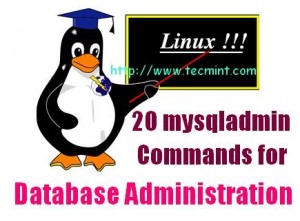
No comments:
Post a Comment