SSH or Secure Shell in simple terms is a way by which a person can remotely access another user on other system but only in command line i.e. non-GUI mode. In more technical terms, when we ssh on to other user on some other system and run commands on that machine, it actually creates a pseudo-terminal and attaches it to the login shell of the user logged in.
Only the jobs that have been configured to ignore this signal are the ones that survive the session termination. On Linux systems, we can have many ways to make these jobs running on the remote server or any machine even after user logout and session termination.
Understand Processes on Linux
Normal Process
Normal processes are those which have life span of a session. They are started during the session as foreground processes and end up in certain time span or when the session gets logged out. These processes have their owner as any of the valid user of the system, including root.
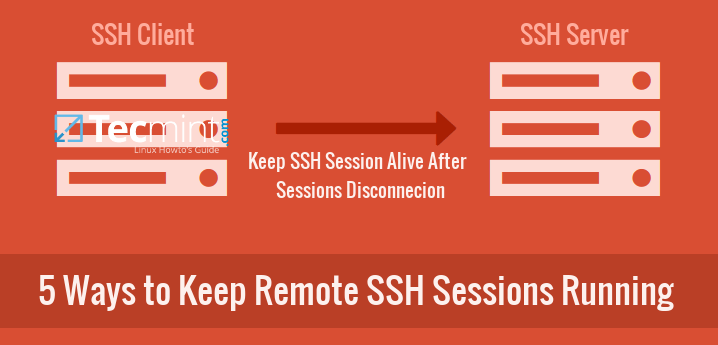
No comments:
Post a Comment