When making backups, coping/moving large files on your Linux system, you may want to monitor the progress of an on going operation. Many terminal tools do not have the functionality to allow you to view progress information when a command is running in a pipe.
Pv is a terminal-based tool that allows you to monitor the progress of data that is being sent through a pipe. When using the pv command, it gives you a visual display of the following information:
- The time that has elapsed.
- The percentage completed including a progress bar.
- Shows current throughput rate.
- The total data transferred.
- and the ETA (estimated Time).
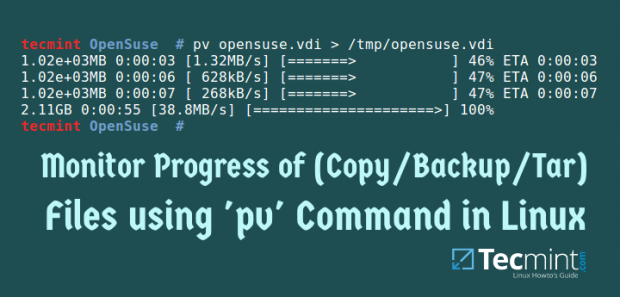
No comments:
Post a Comment