You have a lot of images, and want to optimize and compress the images without losing its original quality before uploading them to any cloud or local storages? There are plenty of GUI applications available which will help you to optimize the images. However, here are two simple command line utilities to optimize images and they are:
- jpegoptim – is a utility to optimize/compress JPEG files without loosing quality.
- OptiPNG – is a small program that optimize PNG images to smaller size without losing any information.
Using these two tools, you can either optimize a single or multiple images at a time.
Compress or Optimize JPEG Images from Command Line
jpegoptim is a command line tool that can be used to optimize and compress JPEG, JPG and JFIF files without losing its actual quality. This tool supports lossless optimization, which is based on optimizing the Huffman tables.
Install jpegoptim in Linux
To install jpegoptim on your Linux systems, run the following command from your terminal.
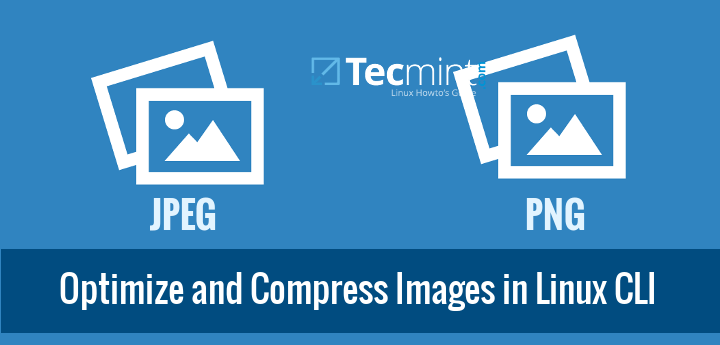
No comments:
Post a Comment