In this post will guide you simple steps to reset forgotten root password in RHEL, CentOS and Fedora Linux with example. There are various ways to reset root password which are.
- Booting into single user mode.
- Using boot disk and edit passwd file.
- Mount drive to another system and change passwd file.
Here, in this article we are going to review “Booting into single user mode” option to reset forgotten root password.
Cautious: We urge to take backup of your data and try it out at your own risk.
STEP 1. Boot Computer and Interrupt while booting at GRUB stage hitting ‘arrow‘ keys or “space bar“.
STEP 2. Type ‘a‘ to modify kernel argument. Anytime you can cancel typing ‘ESC‘ key.
STEP 3. Append 1 at the end of “rhgb quiet” and press “Enter” key to boot into single user mode.
▬▬▬▬▬▬▬▬▬▬▬▬▬▬▬▬▬▬▬▬▬▬▬▬▬▬▬▬▬
► Read more: http://adf.ly/1n6ZLu
▬▬▬▬▬▬▬▬▬▬▬▬▬▬▬▬▬▬▬▬▬▬▬▬▬▬▬▬▬

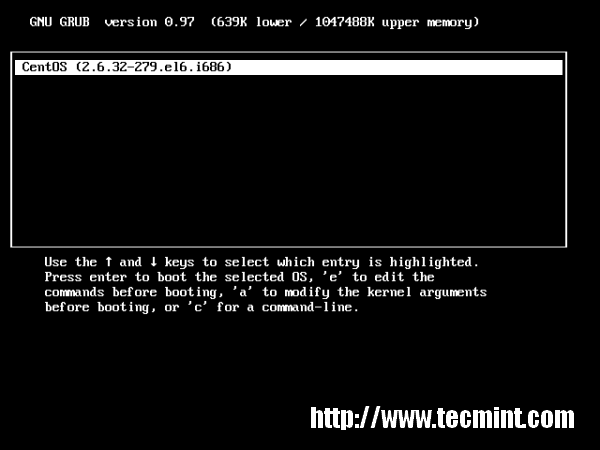

No comments:
Post a Comment